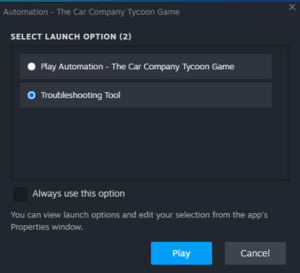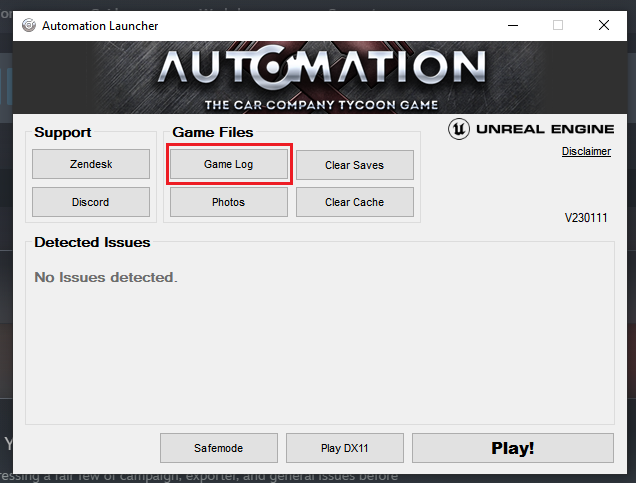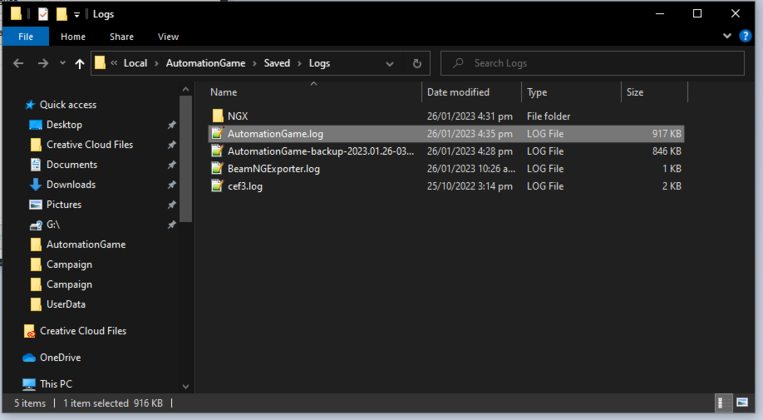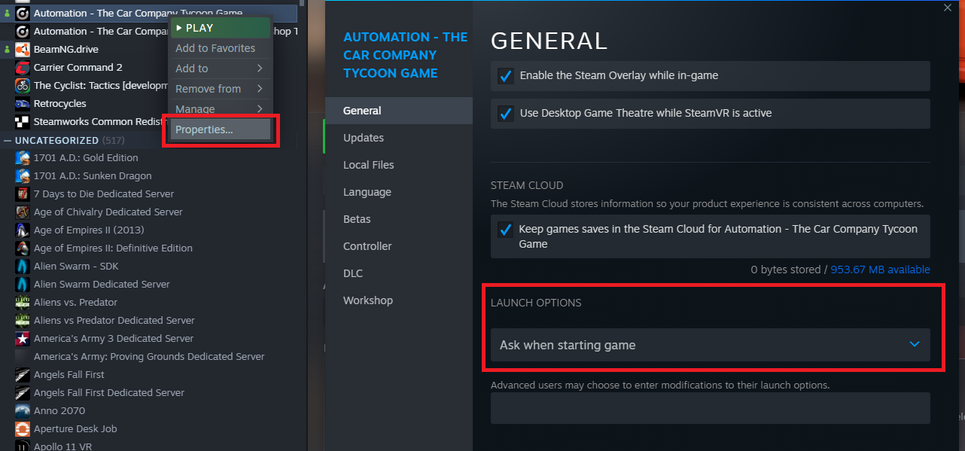No edit summary |
No edit summary |
||
| Line 10: | Line 10: | ||
[[File:TroubleShootingToolGameLog.png | [[File:TroubleShootingToolGameLog.png|thumb|636x636px|none]] | ||
| Line 18: | Line 18: | ||
[[File:GameLogFolder.png | [[File:GameLogFolder.png|thumb|763x763px|none]] | ||
Revision as of 17:18, 17 April 2023
To send an AutomationGame.log to support
- Play Automation in Steam and select the Troubleshooting tool
- Press the Game Logs button
- Find the AutomationGame.log file and email it to support@camshaftsoftware.com
If you have previously selected 'Always use this option' when Launching Automation, follow these steps to reset back to the default, and go back to Step 1.