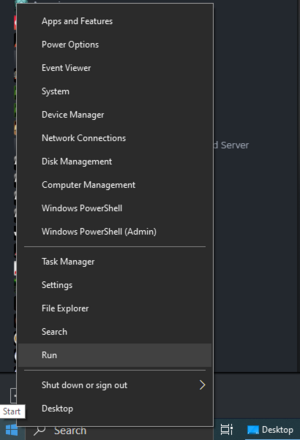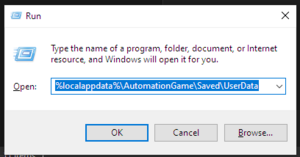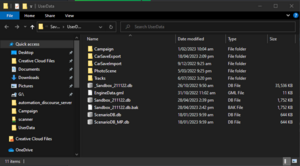No edit summary |
No edit summary |
||
| Line 16: | Line 16: | ||
The Campaign Folder contains the campaign saves; the Sandbox_xxxxxx.db contains your non-Campaign Car and Engine Designs. | The Campaign Folder contains the campaign saves; the Sandbox_xxxxxx.db contains your non-Campaign Car and Engine Designs. | ||
[[File:UserDataFolder.png|thumb]] | |||
Revision as of 19:33, 27 April 2023
To find and send the game save files follow these steps:
Press Windows Key + R or Right Click on the Start Button and Select Run:
Enter the following into the Run Command:
%localappdata%\AutomationGame\Saved\UserData
And Press OK.
The Campaign Folder contains the campaign saves; the Sandbox_xxxxxx.db contains your non-Campaign Car and Engine Designs.